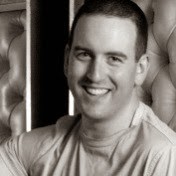E-book readers and tablets have pushed book publishing into revolutionary directions. New developments include software that allows users to create end read interactive books. Do not confuse digital interactive books with eBooks. Both formats are quite different.
There is a distinction between eBooks and apps, which is not always clear to both consumers and publishers. Applications are often based on Android software or an iOS mobile operating system that was developed by Apple Inc, whereas eBooks are printed documents packaged in a specific format, like Mobipocket or the EPUB format, which is short for electronic publication. Enhanced eBooks (ePUB3) books are also competing for the attention of avid readers. What makes them different?
- eBooks first appeared on devices like the Kindle. They have few interaction capabilities. You can search for content, flip the pages, change the font size to improve readability, and highlight words to get a definition from the dictionary, but that is about it.
- Enhanced eBooks allow easy integration of audio, video, and interactivity. This format may eventually be used for textbooks and other educational material. It is quite possible that, in the future, textbooks can read themselves. It is not quite clear if this would be beneficial to children, especially those still learning to read. On the other hand, it would be great to make notes on a book without destroying it, or being able to test your knowledge before moving on to the next chapter.
Creating a Digital Book
iBooks Author is an authoring application from Apple for Mac devices. The software allows the user to create a wide range of digital books, from historical novels and textbooks, to picture books and cookbooks. The computer software company Adobe joined the bandwagon by launching Digital Publishing Suite via InDesign for devices, such as the Android, iPad, and Blackberry. Other independent publishing platforms include Moglue and Mag+.Interactive Electronic Books
Users can interact with the storyline in sight, sound, and touch by utilizing tablet PCs, like Google Nexus, Toshiba Excite, or Kindle Fire. It is quite a step up from common eBooks, which do not allow the reader to participate. The list of interactive eBooks includes travel guides with device GPS capabilities, pop-up book apps for children, cookbooks with video recipes and built-in cooking timers, or ordinary eBooks that were enhanced with interactivity features.
 |
| Grimm's Rapunzel ~ 3D Interactive Pop-up Book |
Interactivity Levels
Interactivity should enhance reading experiences vastly. If it does not, the book should be removed from the interactive eBook category. Why is it important to be thorough? In the race to bring out the most publications and get more buyers, publishers throw books on the market with very few interactivity capabilities. Touching a button on a screen to make an animation move does not really add a lot of value of the story. Are you looking for a children’s book with a tremendous amount of interaction? Check out the example below.

“Cozmo's Day Off” is an amazing children’s interactive storybook. It was on the top-seller’s list for a long time, because of its many interactive features. This eBook contains over 100 original audio and animated interactions. There are so many of them that you have to wonder if it should be defined as a “book” or a “game.” Parents should review their options before deciding what a storybook’s purpose should be. The amount of required interaction will depend upon the child.
Creating Amazing Experiences
The sky is the limit, and interactivity can take book-reading experiences to a whole new level, one that cannot be reached through traditional publications. Interactive eBooks have evolved quite a bit since they were first introduced. They are no longer about touch interface controls. By adding different elements, parents and teachers can now encourage children to engage in the experience rather than to be a spectator.
While a lot of interactive eBooks are designed for children, adults can enjoy this development in reading practices just as much. “Martha Stewart Makes Cookies” iPad app is a great example. Aside from supplying more than 90 popular recipes, this book also lets you search recipes based on ingredients or by flavour. The book includes baking tips, instructional videos, kitchen timers, simple packaging ideas, shopping lists, sharing options, and much more.
Bakers can search to their heart’s content by employing the easy-to-use cookie wheel. It can be accessed by tapping on the navigation ribbon on the left side. This would not have been possible in a printed version of this book.The Benefits of Interactive Learning
The mind of a child is like a dry sponge. It craves knowledge. Traditional classrooms are limited. They only deliver the educational material that is required by the school. Parents have the opportunity to save their kids from boredom by reading interactive eBooks together. The benefits are incredible, and include the following:
- Students can work at their own pace, and review the content whenever it is convenient. They can go back to review information that was not quite clear. Advanced children can move on to the next book, instead of having to wait because some classmates need more time to understand the material. The smart ones will not be slowed down by the questions of other students.
- Teachers can add material to interactive learning environments.
- Educational institutions can lower their operational costs, as electronic books can be taken home. Kids can study where it is most convenient. This is a great solution for student living in remote areas or locations often plagued by extreme weather conditions.
- Using a mouse and interacting with the characters helps children to become familiar with everyday technology.
Interactive eBooks are great educational tools. However, they were not created with the purpose of eliminating traditional, printed library books. Each type of reading material has a purpose. Combine them to get the best possible outcome.
Stuart Gonsal is the co-founder and managing director of Lava Digital Agency, a boutique web design, development and digital strategy agency in Melbourne. Stuart believes in collaboration and that people and ideas are at the heart of every successful project. Follow Stuart on Linkedin, Google+ or visit at http://www.lava.com.au
 A.
A. A.
A.