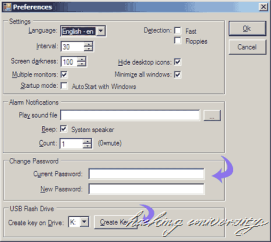 Predator: Predator enables you to lock and unlock your PC by simply removing or inserting a USB flash drive. You can
Predator: Predator enables you to lock and unlock your PC by simply removing or inserting a USB flash drive. You can use any USB stick, the program will generate a security code and place it on the device to identify it as the key. It will then check every X seconds if the drive is still inserted and if it is not, the program will lock your computer.
If anyone attempts to access your PC while the USB stick is removed, he will be prompted for a password and, if the correct password is not entered within 20 seconds, an alarm will sound and access is denied. Predator logs the access attempt and notifies you the next time you unlock your PC.
Unlocking your computer is as simple as inserting the USB key drive, if you happen to lose your USB stick, you can unlock your computer with a password that you specify during setup. Furthermore, Predator frequently changes the security codes recorded on your USB drive, so even if an intruder manages to copy your stick, this copy will not work because the codes on your own stick will have changed in the meantime.
Download Here: http://goo.gl/prsae
No comments:
Post a Comment