 Well if you want track post views in blogger .: Tacking post views means checking how many time your post has been read by people. This can be
Well if you want track post views in blogger .: Tacking post views means checking how many time your post has been read by people. This can be helpful if you want track what's the popularity for the content you have posted or blogger but in blogger there is no way and on wordpress they provide you with a simple way, so I am going to show you a very simply way to tack your posts n blogger and hence check the popularity for that post.
Follow the below steps to track Post Views on Blogger .:
1. For tracking purpose we will use the image refreshing technique in this numbers are counted when ever image is reloaded or post has been read.
2. For this thing you will need Google Account so create one @ www.Google.com
3. Than after creation go to www.goo.gl ( it’s a free URL shortening service which provides you with a easy way to make your URL short and also they track the number of click made on your shorted URL.
4. Now just go to www.Photobucket.com or any other image hosting service you use or you like now just upload the image you are going to use in your post this image will be used to track your post views.
5. After succefull uploading grab the direct URL to that image and move forward to www.goo.gl and sign in that’s really important because it will not track any URL if you are signed out.
6. So after signing in just paste the direct URL into the bar and click shorten like below I have done.
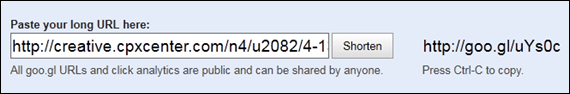
7. Now just press ctrl + C to copy the short URL or select and again copy the http://goo.gl URL.
8. Now just open the post editor where you are creating the post for your blog now just choose add image and paste the short URL it will automatically grab the image from your image hosting service and you will tracking image on its place to tack your post views now just click publish and check your clicks tracked on www.goo.gl website.
That’s it this will simply help you to track post views I know this is indirect method but this is how you can track the post views in blogger so have Fun
No comments:
Post a Comment