issues or problem caused due to viruses.Even in work places in big company, administrators add registry editor disabled restriction so that employees cannot modify or change anything in company computers.
However, There are hundred of such article on web which are very confusing and are mostly the same (Copy and pasted).We have tried to simplify the solution so that even non techie person can do the the trick in seconds.
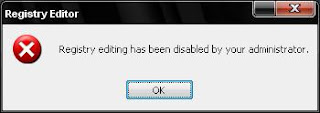
Follow the bellow simple procedure...
Basically, there are two possible solution to enable Registry editor.
Solution #1:
This will add and modify registry key and enable Registry Editor.
1:) Go to Start >> Run or Simply Press Window Logo+R
2:) Now in Run Dialog box,Copy and Paste the below command in Run command and Click Ok
REG add HKCU\Software\Microsoft\Windows\CurrentVersion\Policies\System /v DisableRegistryTools /t REG_DWORD /d 0 /f
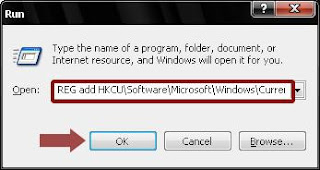
Solution #2:
This is another way to enable Registry Editor using Group Policy but if your pc is infected by virus then it may be possible that your Group Policy may also not work(Disabled).In this case the above solution would work good.
1:) Go to Start >> Run >> Type gpedit.msc and Click Ok.
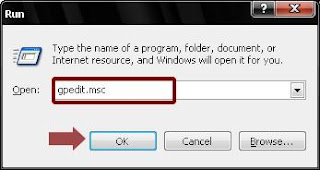
2:) Now in Group Policy, Go to Local Computer Policy >> User Configuration >> Administrative Templates >> System.
3:) Now in right pane, Double click on "Prevent access to registry editing tools"
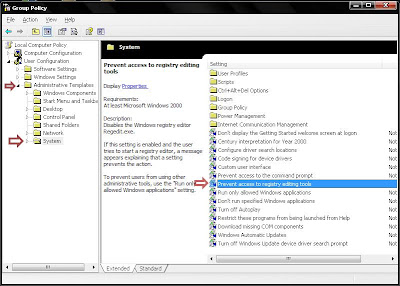
4:) Now in setting tab Click on Not Configured and Apply and Click Ok.If its already Not Configured Change to Disabled and Apply the Changes and Click Ok.
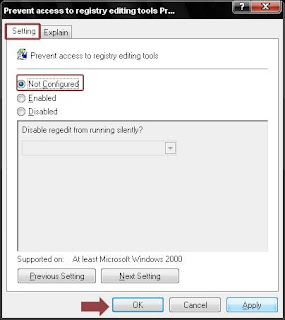
The above two solution will solve the problem.Try any one of the above, However if the error is still not solved then it may be possible that virus had tampered with the registry program.
No comments:
Post a Comment